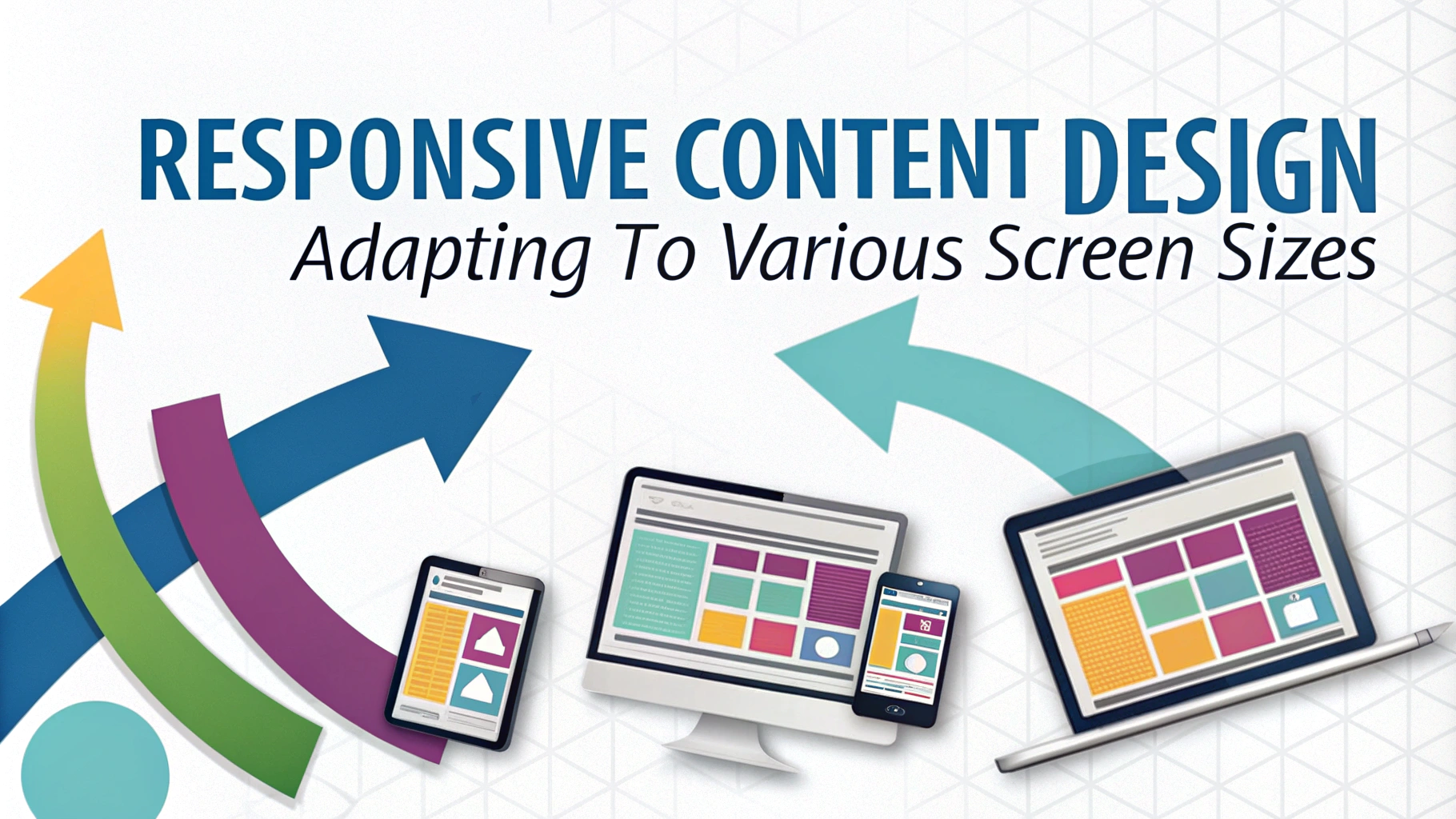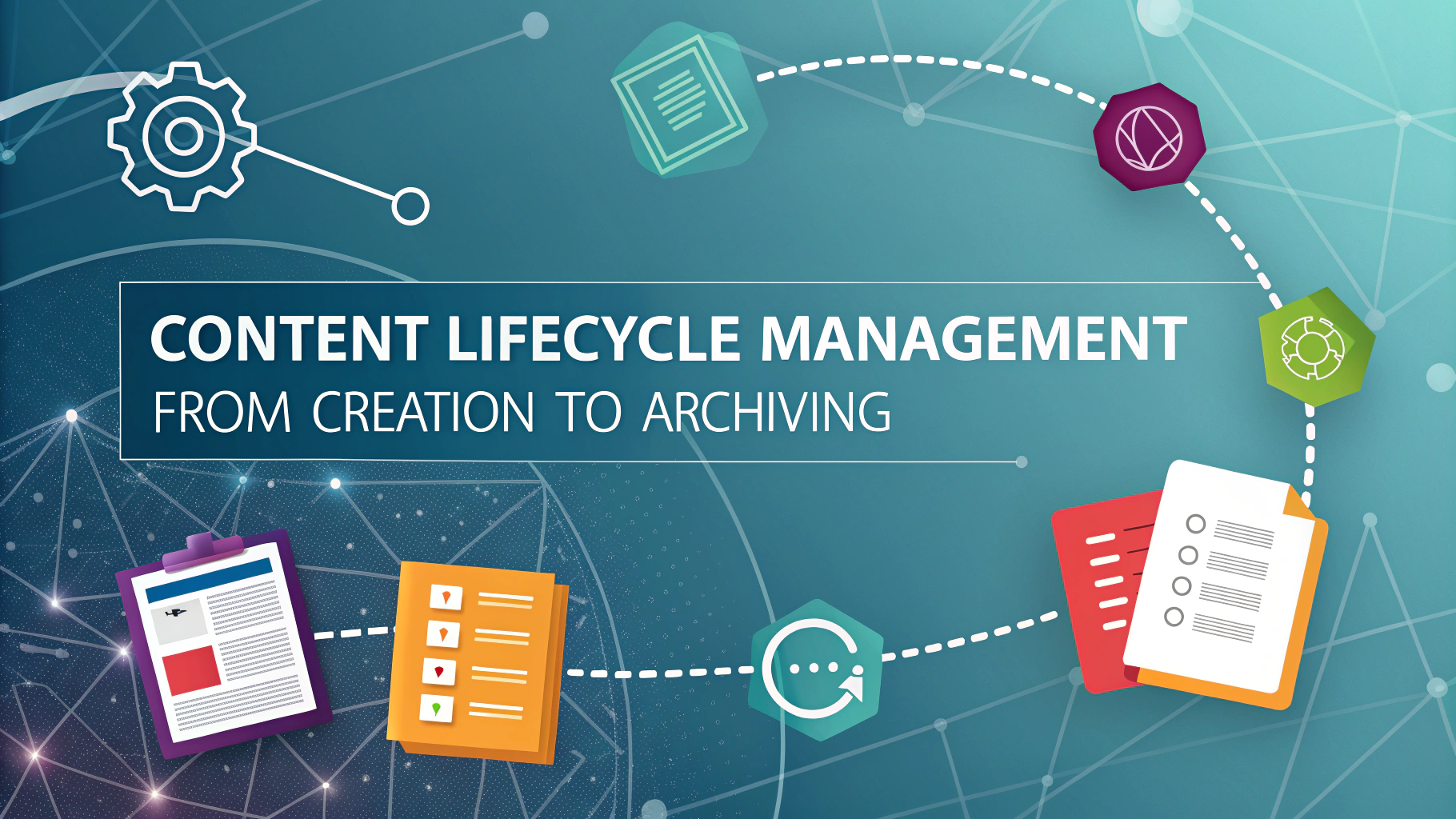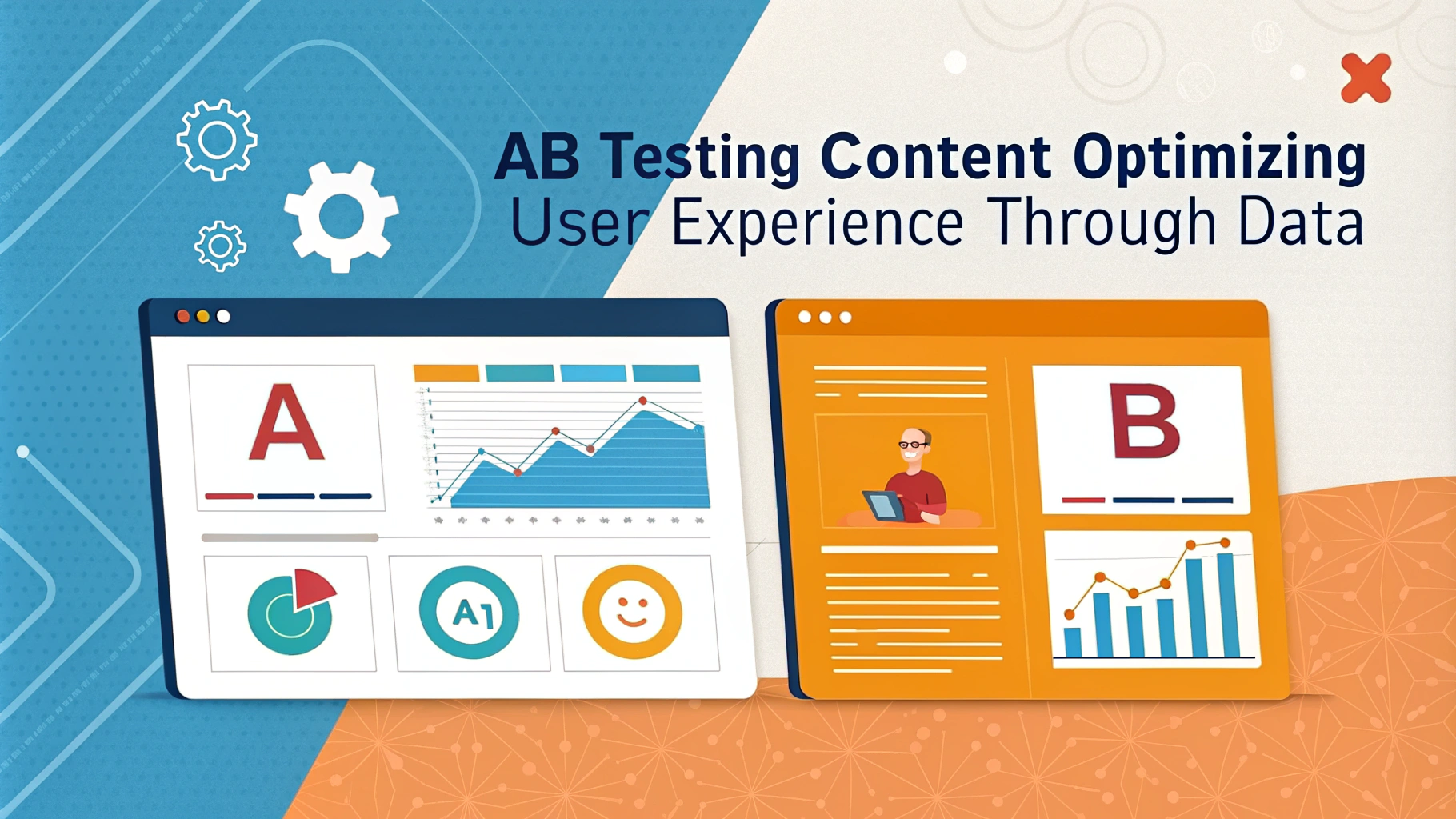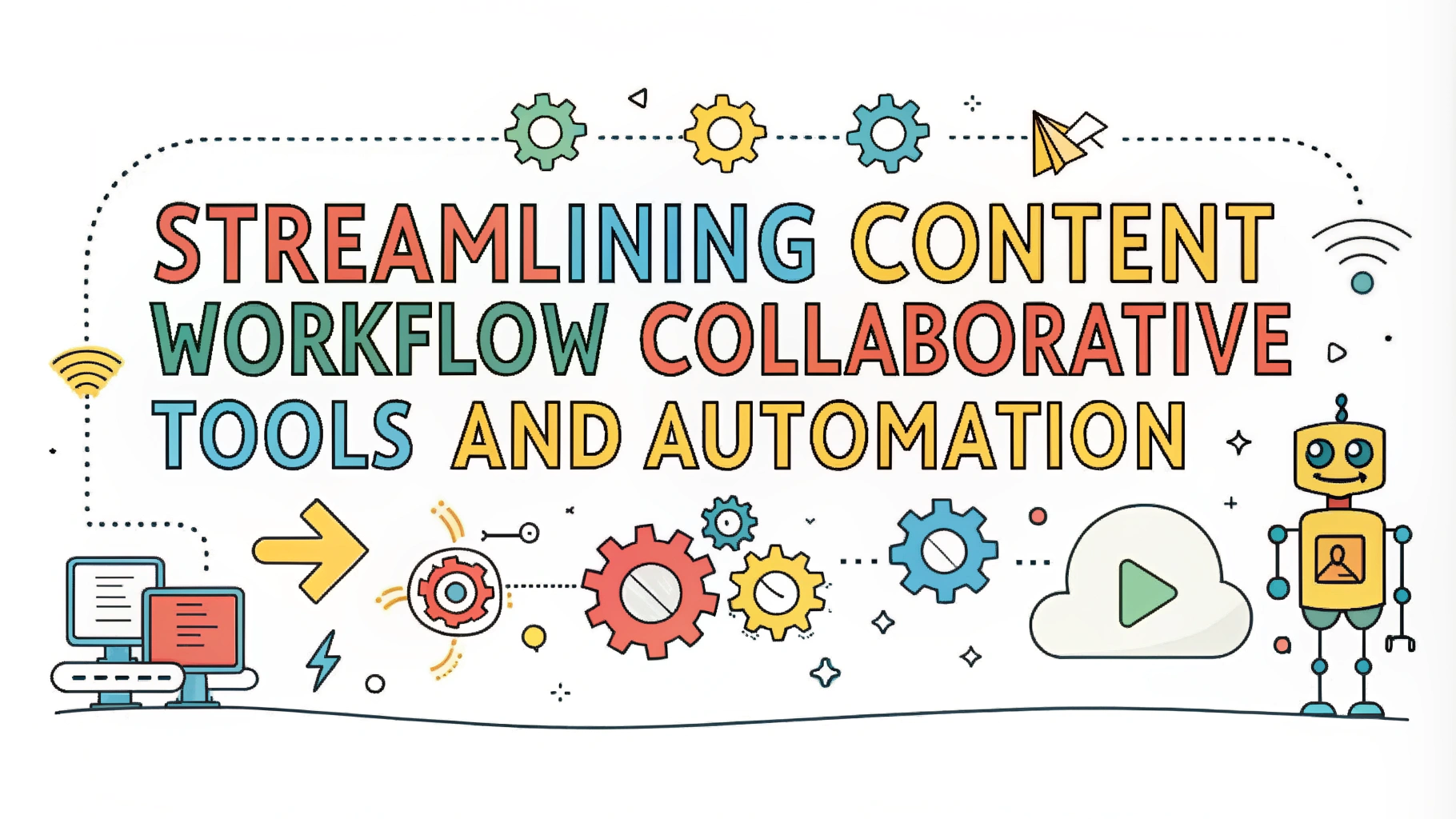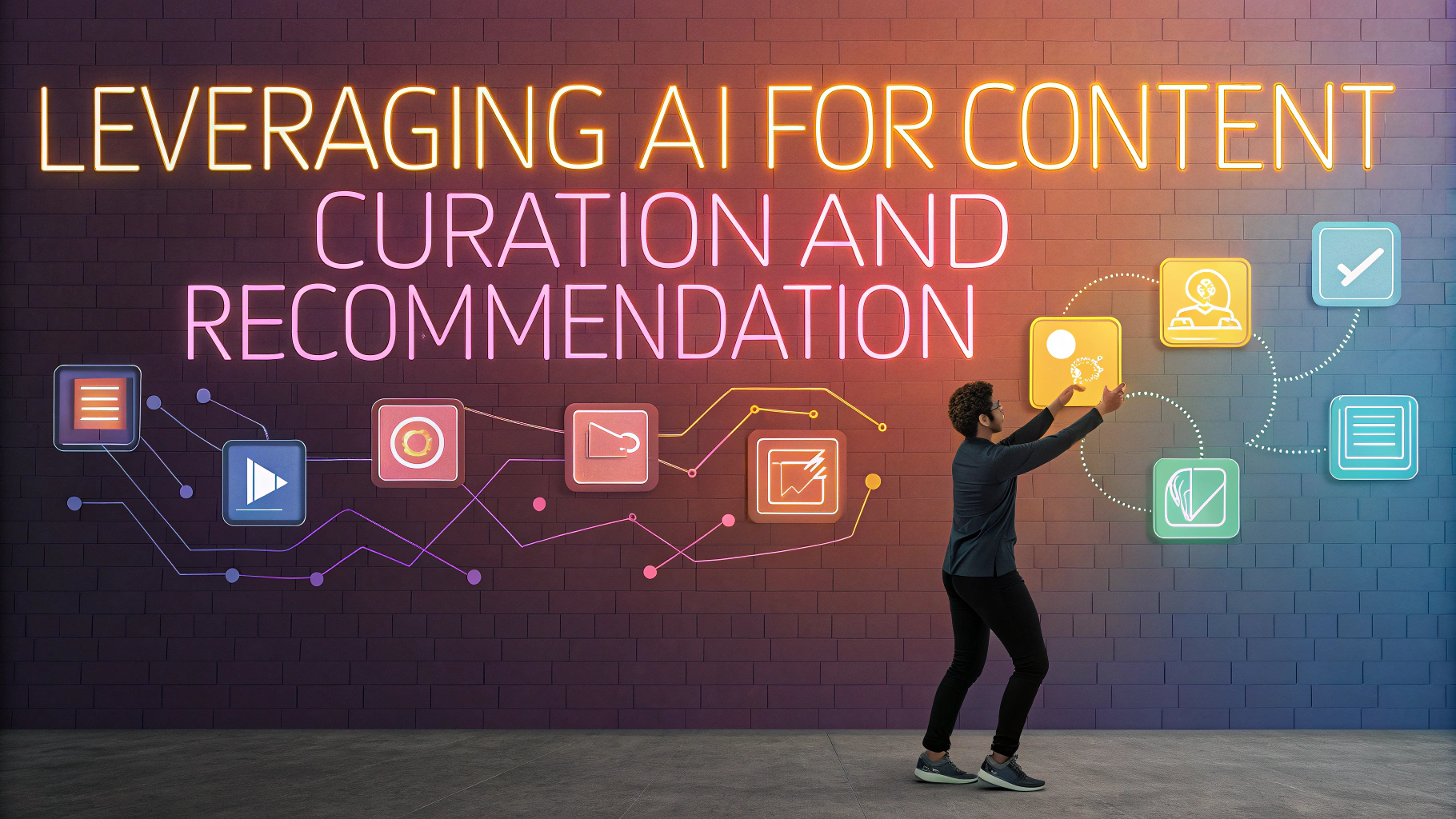Responsive content design is crucial for reaching audiences across different devices. This article explores strategies to adapt your content for various screen sizes, ensuring a seamless user experience. We’ll cover key aspects of responsive design, multi-device optimization, and maintaining consistency in your omnichannel strategy.
Understanding Responsive Design Principles
Fluid grids and flexible layouts are the foundation of responsive design. These allow content to adapt to different screen sizes automatically.
- Use relative units (%, em, rem) instead of fixed pixels
- Implement CSS media queries to apply different styles based on screen width
- Consider using CSS Grid or Flexbox for more advanced layouts
Remember to test your designs on various devices to ensure proper rendering and functionality.
Optimizing Images and Media for Multiple Devices
Responsive images are essential for fast-loading, visually appealing content across devices. Implement techniques to serve appropriate image sizes and resolutions.
- Use the srcset attribute to provide multiple image versions
- Implement lazy loading for improved performance
- Consider using SVGs for icons and logos when possible
For video content, ensure proper embedding and consider using adaptive streaming technologies.
Designing for Touch and Mouse Interactions
Create interfaces that work well with both touch and mouse inputs. This ensures a smooth experience across desktops, tablets, and smartphones.
- Use larger touch targets for mobile devices (minimum 44×44 pixels)
- Implement hover effects carefully, ensuring they don’t interfere with touch interactions
- Consider using CSS to adjust element sizes based on input method
Test your design on various devices to ensure all interactive elements are easily accessible.
Implementing a Content-First Approach
Prioritize your content hierarchy to ensure the most important information is easily accessible on all devices. This approach helps maintain focus and improves user engagement.
- Start with mobile layouts and progressively enhance for larger screens
- Use CSS to hide or reveal content based on screen size
- Consider using collapsible sections or accordions for long-form content on mobile
Regularly review your content strategy to ensure it aligns with your responsive design goals.
Optimizing User Experience Across Devices
Mobile users have different needs than desktop users. Tailor your content and design to suit various screen sizes and user behaviors.
- Use responsive navigation menus (e.g., hamburger menu for mobile)
- Implement single-column layouts for narrow screens
- Adjust font sizes and line heights for readability on smaller devices
Consider using tools like Google’s Mobile-Friendly Test to evaluate your site’s performance on different devices.
Enhancing Performance for Better Responsiveness
Fast-loading pages are essential for a smooth user experience across all devices. Optimize your site’s performance to improve responsiveness.
- Minimize HTTP requests by combining files and using CSS sprites
- Compress images and use modern formats like WebP
- Leverage browser caching to store static assets
- Use a Content Delivery Network (CDN) for faster content delivery
Regular performance audits help identify areas for improvement and maintain optimal site speed.
Implementing Accessible Design Practices
Accessible design ensures your content is usable by people with disabilities across various devices. This approach benefits all users and improves overall user experience.
- Use proper heading structure (H1, H2, H3) for screen readers
- Include alt text for images and descriptive links
- Ensure sufficient color contrast for text and background
- Make forms and interactive elements keyboard-accessible
Tools like the WAVE Web Accessibility Evaluation Tool can help identify accessibility issues on your site.
Measuring and Improving Responsive Design
Continuous improvement is key to maintaining an effective responsive design. Use analytics and user feedback to refine your approach.
- Monitor user behavior across devices using tools like Google Analytics
- Conduct A/B tests to compare different responsive layouts
- Collect user feedback through surveys or usability testing
- Stay updated on responsive design trends and best practices
Regularly review your responsive design strategy to ensure it aligns with user needs and technological advancements.
Key Metrics to Track
| Metric | Description |
|---|---|
| Bounce Rate | Percentage of single-page visits |
| Time on Page | Average duration users spend on a page |
| Conversion Rate | Percentage of users completing desired actions |
| Page Load Time | Time taken for a page to fully load |
Use these metrics to identify areas for improvement and measure the success of your responsive design efforts.
Wrapping Up: The Future of Responsive Content
Responsive content design continues to evolve with new technologies and user expectations. Stay ahead by embracing emerging trends and best practices.
- Explore progressive web apps (PWAs) for app-like experiences on the web
- Consider implementing AI-driven personalization for tailored user experiences
- Prepare for voice search and conversational interfaces
By focusing on user needs and staying adaptable, you’ll create responsive content that engages audiences across all devices and platforms.