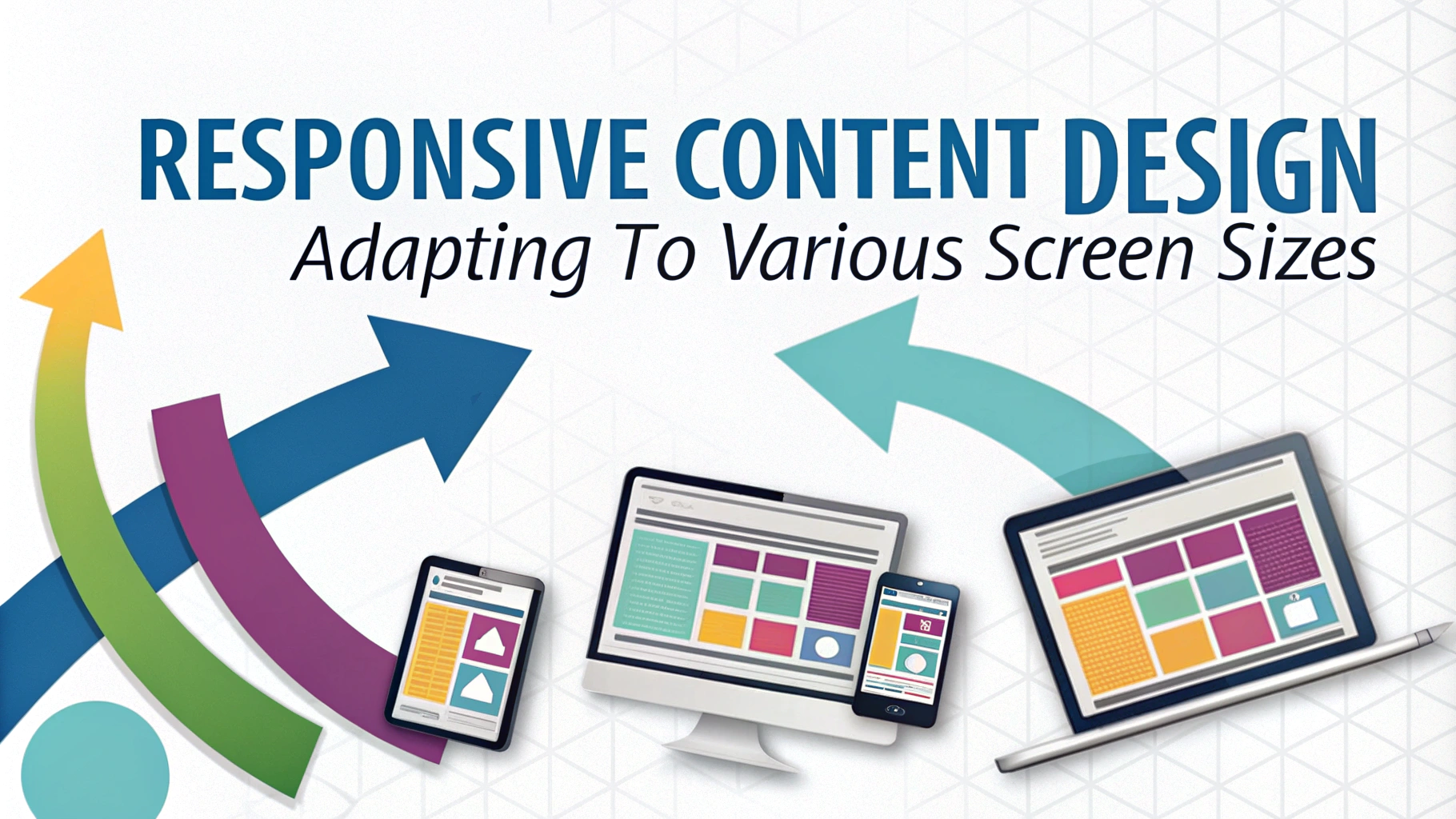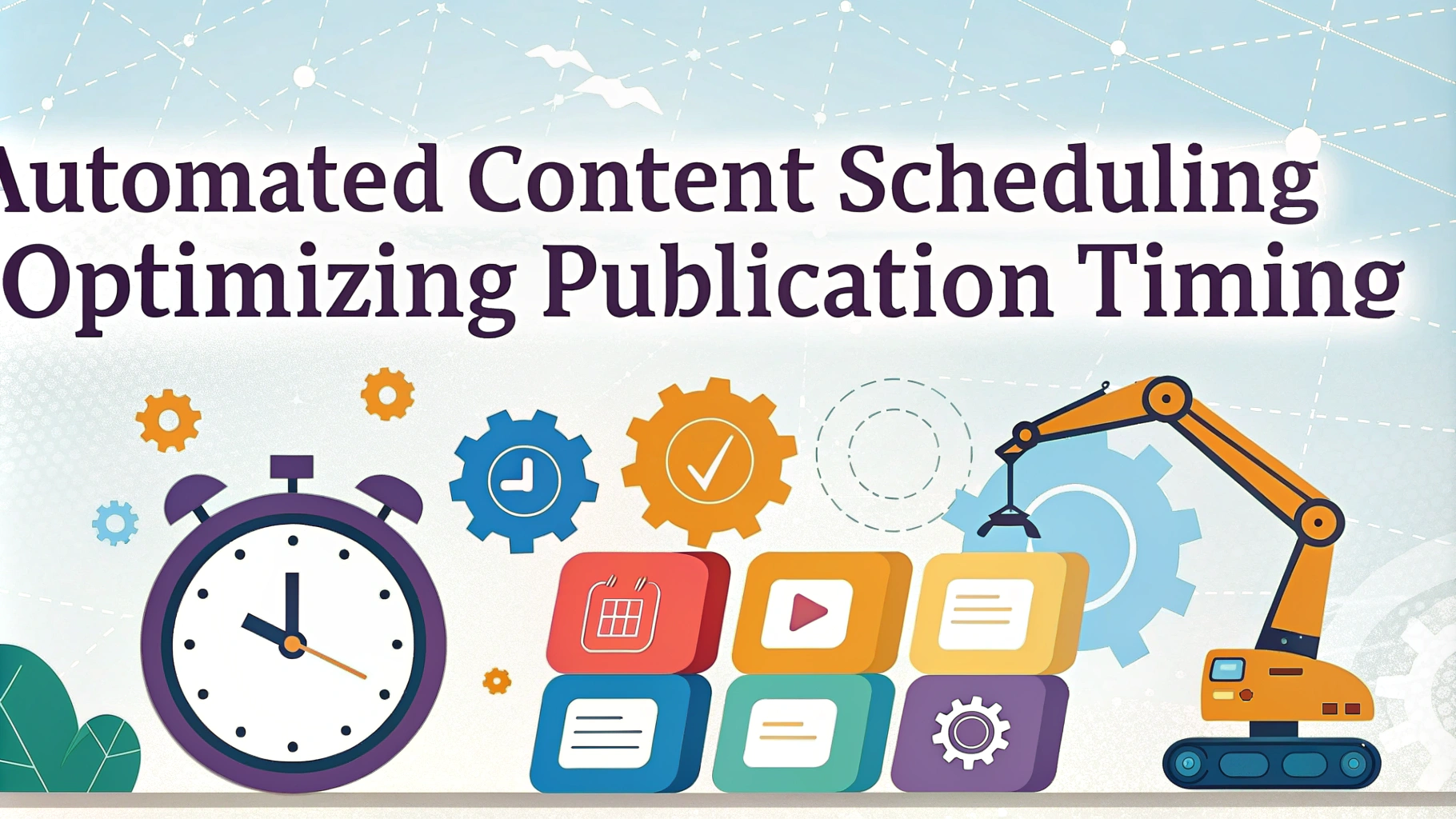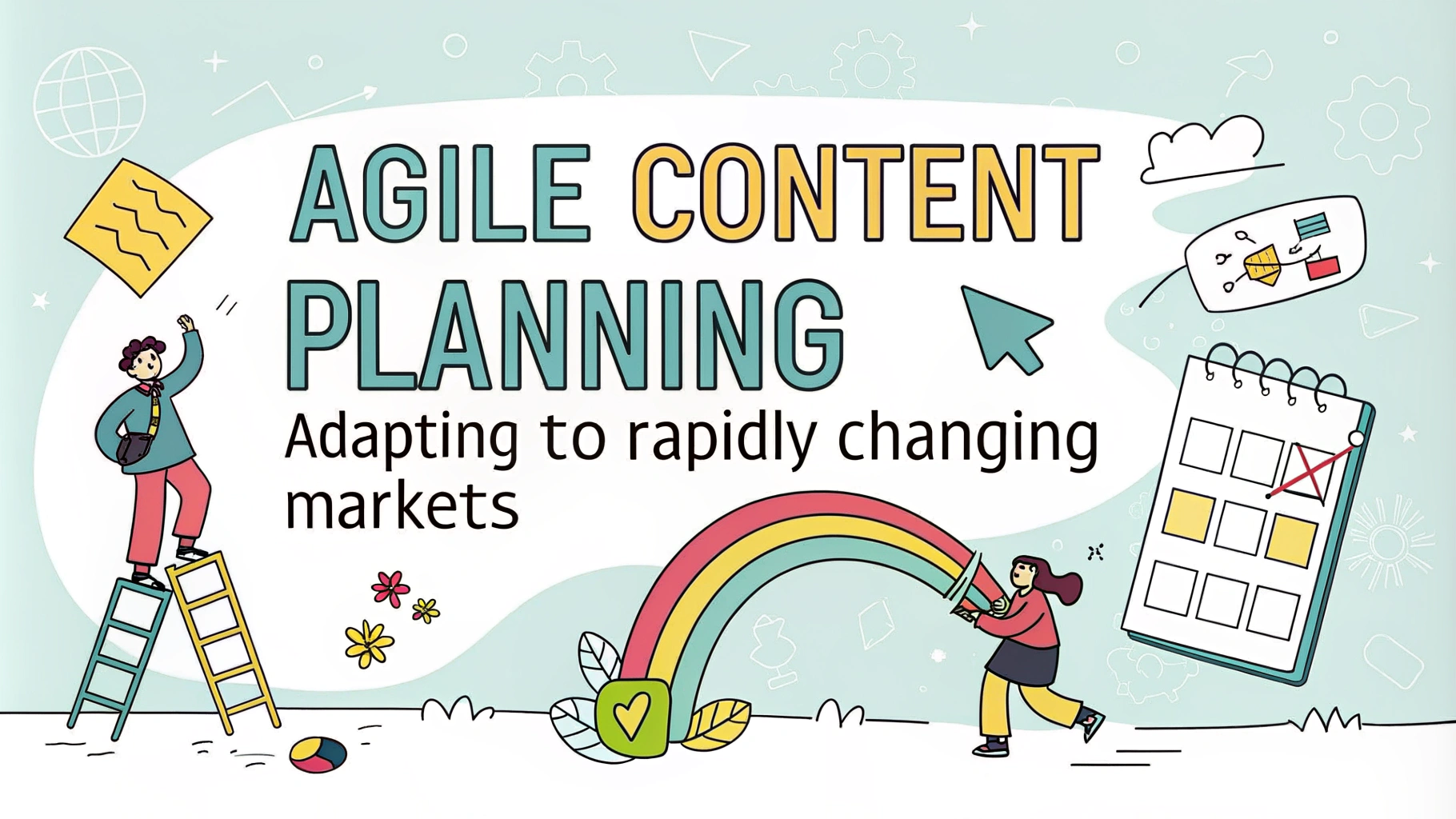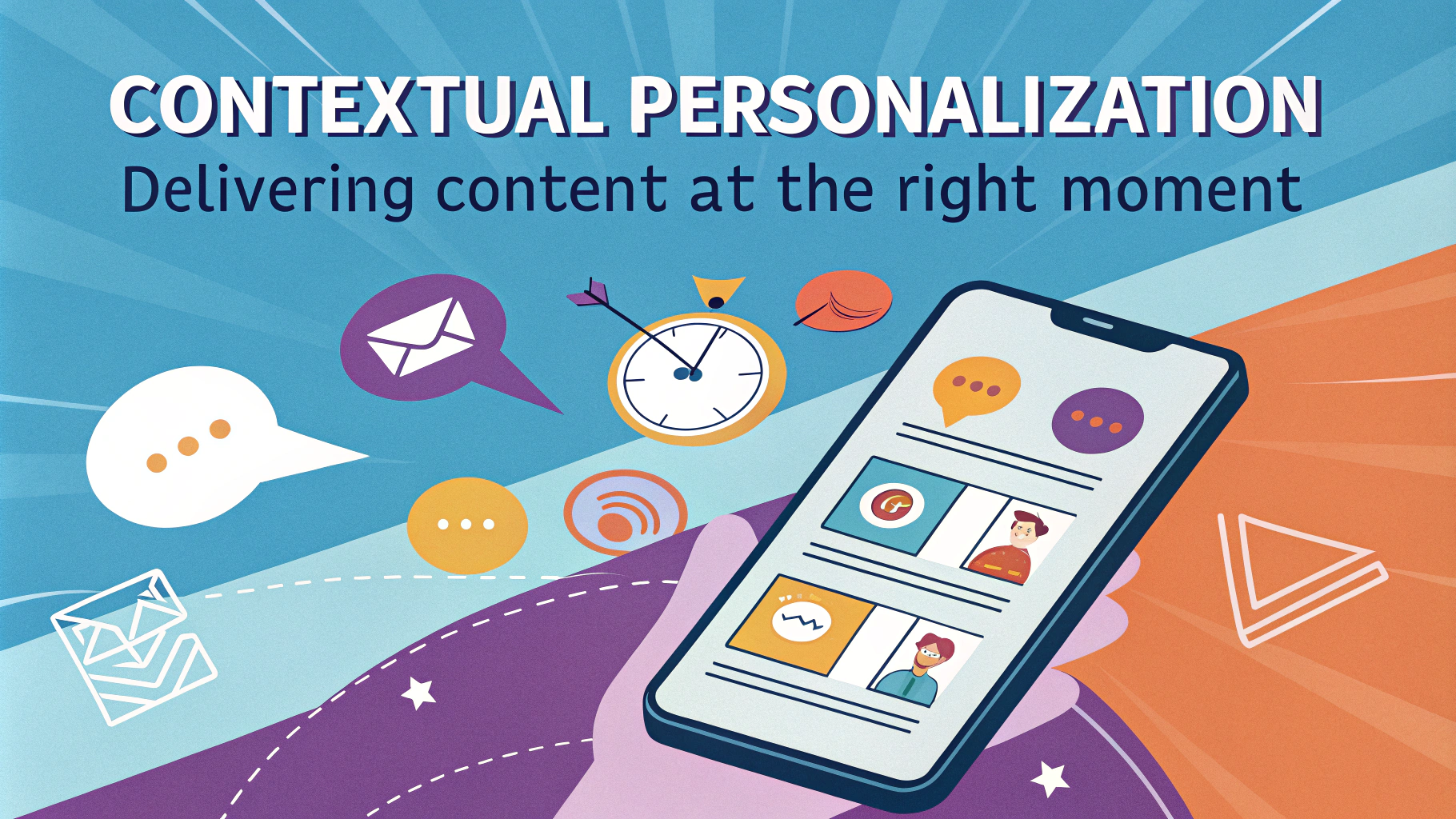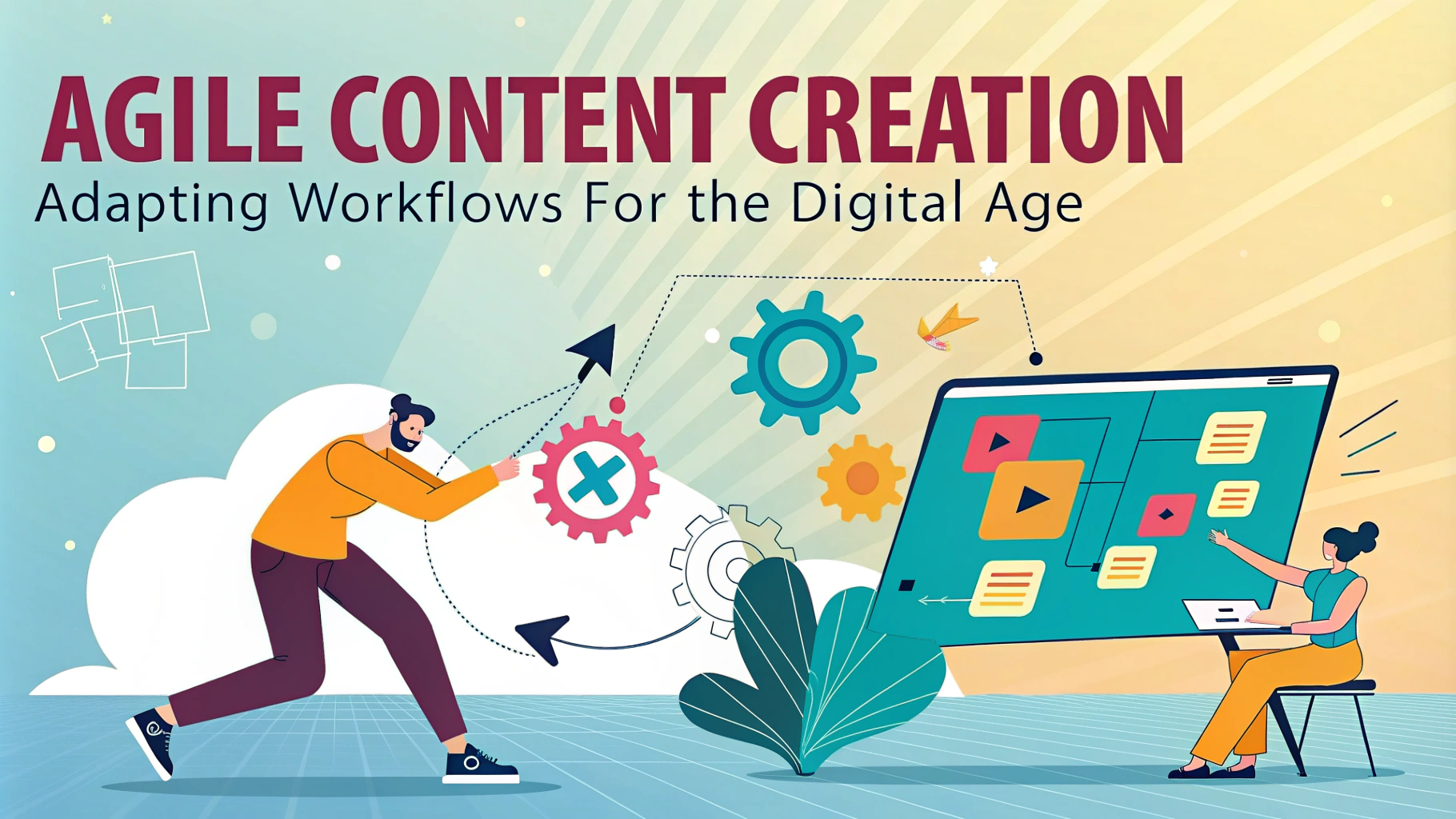Integrating headless CMS with marketing automation tools can supercharge your content strategy. This article explores how to combine these powerful technologies for optimal results. We’ll cover key integration points, best practices, and tips to streamline your workflow.
Understanding Headless CMS and Marketing Automation
Headless CMS separates content creation from presentation, offering flexibility and scalability. Marketing automation tools help businesses automate repetitive tasks and personalize customer interactions.
Key benefits of integration:
- Improved content delivery
- Enhanced personalization
- Streamlined workflows
- Better data insights
Planning Your Integration Strategy
Before diving into the technical aspects, it’s crucial to outline your integration goals. Start by identifying your current pain points and desired outcomes.
Key Considerations:
- Content types and structure
- Data flow between systems
- API compatibility
- User roles and permissions
Create a detailed roadmap outlining the integration process, including timelines and resource allocation.
Choosing the Right Tools
Selecting compatible headless CMS and marketing automation platforms is critical for successful integration. Consider the following factors:
| Headless CMS | Marketing Automation |
|---|---|
| API flexibility | Integration capabilities |
| Content modeling features | Personalization options |
| Scalability | Analytics and reporting |
Popular headless CMS options include Contentful, Strapi, and Sanity. For marketing automation, consider tools like HubSpot, Marketo, or Mailchimp.
Setting Up API Connections
Establishing robust API connections is the foundation of headless CMS and marketing automation integration. Follow these steps to ensure smooth data flow:
- Identify required API endpoints
- Set up authentication protocols (e.g., OAuth 2.0)
- Create API keys and tokens
- Test API calls and responses
Implement error handling and rate limiting to prevent issues during high-traffic periods.
Example API Connection:
// JavaScript example using Axios
const axios = require('axios');
async function fetchContent() {
try {
const response = await axios.get('https://api.your-cms.com/content', {
headers: {
'Authorization': 'Bearer YOUR_API_TOKEN'
}
});
return response.data;
} catch (error) {
console.error('Error fetching content:', error);
}
}
Customize this code snippet based on your specific CMS and marketing automation tools.
Automating Content Distribution
Leverage your integrated system to streamline content distribution across multiple channels. Set up automated workflows to push content from your headless CMS to various marketing platforms.
Key automation strategies:
- Schedule social media posts
- Trigger email campaigns based on content updates
- Automatically update website sections with fresh content
- Create dynamic landing pages for specific campaigns
Use content tagging and metadata to ensure proper categorization and distribution of your content.
Personalizing User Experiences
Harness the power of your integrated system to deliver highly personalized content experiences. Use data from your marketing automation tool to inform content delivery through your headless CMS.
Personalization techniques:
- Dynamic content blocks based on user behavior
- Personalized product recommendations
- Geolocation-based content delivery
- A/B testing of content variations
Implement user segmentation to tailor content for specific audience groups and improve engagement rates.
Analyzing Performance and Optimizing
Utilize the combined analytics capabilities of your headless CMS and marketing automation tools to gain deeper insights into content performance.
Key metrics to track:
- Content engagement rates
- Conversion rates
- User journey analysis
- Content attribution
Use these insights to refine your content strategy and optimize your marketing campaigns for better results.
| Metric | Action Item |
|---|---|
| Low engagement rate | Revise content format or topics |
| High bounce rate | Improve content relevance or page load speed |
| Low conversion rate | Optimize calls-to-action and landing pages |
Regularly review and adjust your integration setup to ensure optimal performance and alignment with your evolving business goals.
Overcoming Common Integration Challenges
Address potential roadblocks in your headless CMS and marketing automation integration to ensure smooth operations.
Common challenges and solutions:
- Data synchronization issues: Implement real-time data syncing
- Content versioning conflicts: Use clear versioning protocols
- Performance bottlenecks: Optimize API calls and implement caching
- User adoption: Provide thorough training and documentation
Establish a dedicated support team to address integration issues promptly and maintain system stability.
Conclusion
Integrating headless CMS with marketing automation tools offers significant benefits for content strategy and user engagement. By following the steps outlined in this guide, you can create a powerful, flexible system that delivers personalized content experiences at scale.
Remember to:
- Plan your integration carefully
- Choose compatible tools
- Set up robust API connections
- Automate content distribution
- Personalize user experiences
- Analyze performance and optimize regularly
- Address integration challenges proactively
With the right approach, you’ll be well-equipped to leverage the full potential of your integrated content and marketing ecosystem.