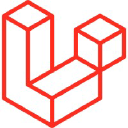October CMS
Overview
October CMS is an open-source, self-hosted content management system (CMS) based on the Laravel PHP Framework. It is designed to make building websites easy for developers, while also providing a user-friendly back-end for content editors.
Key Features
- Built on the Laravel PHP Framework
- Modular and extensible architecture
- Powerful and intuitive back-end user interface
- Flexible content management with pages, partials, and content blocks
- Built-in themes and customization options
- Responsive design and mobile-friendly out of the box
- Developer-friendly with modern development workflow
- Large and active community with extensive plugin ecosystem
Getting Started
- Download the latest version of October CMS from the official website
- Upload the files to your web server
- Run the installation script by accessing the URL in your web browser
- Follow the installation wizard to set up your website
- Start building your website using the intuitive back-end interface
System Requirements
| Requirement | Minimum | Recommended |
|---|---|---|
| PHP Version | 7.0.8 | 7.1 or higher |
| Database | MySQL 5.7, SQLite 3 | MySQL 5.7 or higher, SQLite 3 |
| Web Server | Apache, Nginx | Apache, Nginx |
Community and Support
October CMS has a large and active community of developers and users who contribute to the platform's development and provide support through various channels, including:- Official documentation
- Community forum
- Slack channel
- GitHub repository for reporting issues and contributing to the codebase
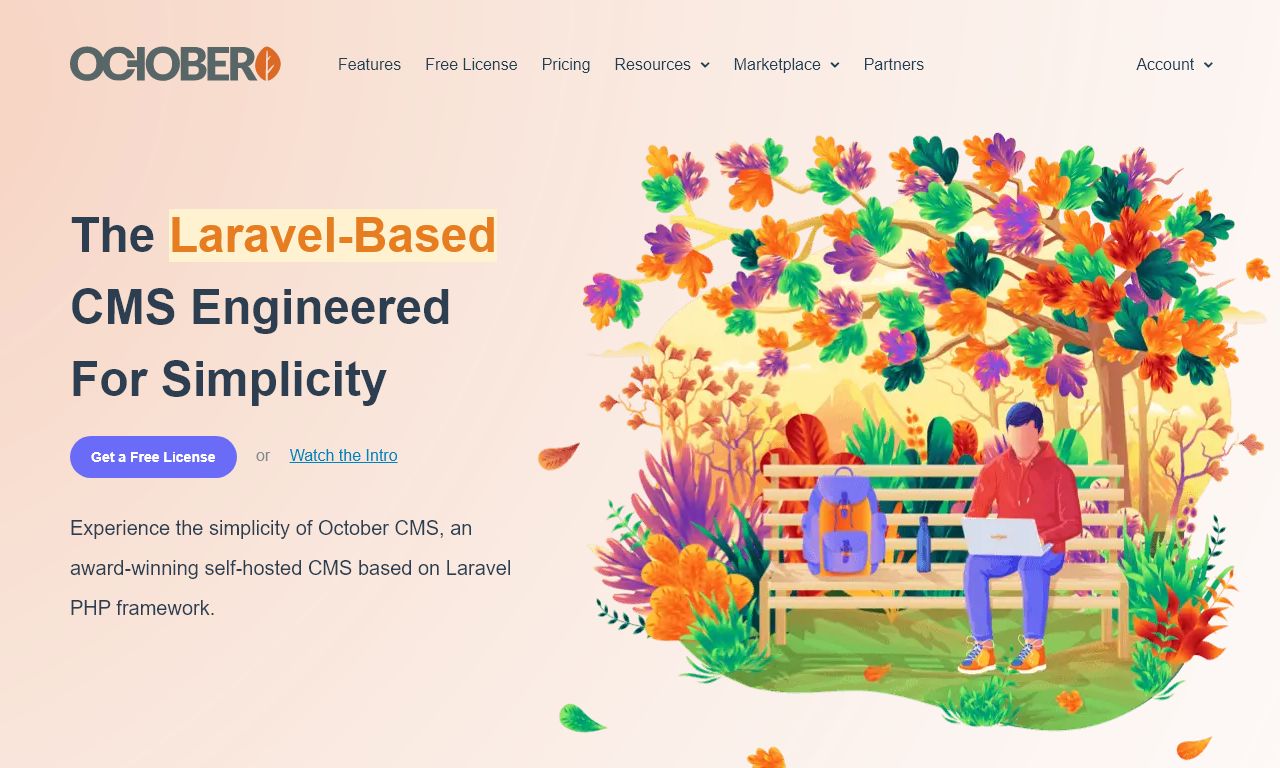
October CMS
October CMS, a powerful and flexible content management system, offers a unique approach to web development and content management. This review explores the key features and capabilities of October CMS, highlighting its strengths and potential limitations for various use cases.
1. Overview and purpose of the CMS
October CMS is a PHP-based content management system built on the Laravel framework.
It aims to provide a flexible and developer-friendly platform for creating and managing websites and web applications.
October CMS is designed to be lightweight, modular, and extensible, making it suitable for a wide range of projects from simple websites to complex web applications.
2. User interface and ease of use
The user interface of October CMS is clean and intuitive, offering a streamlined experience for both developers and content editors.
The backend dashboard provides easy access to key features and functions, including content management, user administration, and system settings.
October CMS uses a file-based approach, allowing developers to work with familiar tools and version control systems.
3. Content creation and editing tools
October CMS offers a range of content creation and editing tools, including a WYSIWYG editor and support for markdown.
The platform's components feature allows for modular content creation, making it easy to reuse and organize content across pages.
Content can be structured using content blocks, providing flexibility in page layout and design.
4. Asset management capabilities
October CMS includes a built-in media manager for organizing and managing images, videos, and other media files.
The platform supports drag-and-drop file uploads and provides basic image editing capabilities within the backend.
Assets can be easily integrated into content using the media manager or through direct file system access.
5. Customization and extensibility options
One of October CMS's strengths is its extensibility, with support for custom plugins and themes.
The platform uses a component-based architecture, allowing developers to create reusable modules and extend functionality.
October CMS has a plugin marketplace with numerous free and paid extensions available.
6. SEO features and optimization tools
October CMS provides built-in SEO features, including customizable meta tags and URL structures.
The platform supports the creation of XML sitemaps and offers options for implementing structured data.
Additional SEO functionality can be added through plugins available in the marketplace.
7. Security measures and user management
October CMS includes robust security features, such as password hashing and protection against cross-site scripting (XSS) attacks.
The platform offers a flexible user management system with support for role-based access control.
Regular security updates are provided to address potential vulnerabilities and maintain system integrity.
8. Performance and scalability
Built on the Laravel framework, October CMS offers good performance and scalability for most web projects.
The platform supports caching mechanisms to improve load times and reduce server resource usage.
October CMS can be deployed on various hosting environments, from shared hosting to cloud-based solutions.
9. Integration with third-party tools and services
October CMS provides APIs and hooks for integrating with external services and applications.
The platform's plugin system allows for easy integration of popular third-party tools, such as analytics and marketing automation services.
Developers can create custom integrations using the event system and service providers.
10. Pricing and support options
October CMS is open-source and free to use, with no licensing fees for the core platform.
Premium support and services are available through October's official support plans, starting at $49 per month.
The platform has an active community forum where users can seek help and share knowledge.
11. Mobile responsiveness and multi-device support
October CMS offers responsive themes and layouts out of the box, ensuring compatibility across various devices and screen sizes.
The platform supports mobile-first design principles, allowing developers to create websites that perform well on smartphones and tablets.
October CMS's backend interface is also mobile-responsive, enabling content management on-the-go.
12. Multilingual capabilities and localization features
The CMS provides built-in support for multilingual websites, allowing content to be translated into multiple languages.
Developers can create language files to localize the backend interface and custom plugins.
October CMS supports URL localization and language-specific content versions, improving SEO for international audiences.
13. Workflow management and collaboration tools
October CMS offers basic workflow management features, including draft and published states for content.
The platform supports user roles and permissions, enabling team collaboration and content approval processes.
Additional workflow features can be added through plugins available in the marketplace.
14. Version control and content revision history
October CMS provides built-in version control for content, allowing users to track changes and revert to previous versions if needed.
The platform's file-based approach integrates well with external version control systems like Git, facilitating developer collaboration.
Content revisions are stored efficiently, minimizing database bloat and maintaining system performance.
15. Analytics and reporting functionalities
While October CMS doesn't include built-in analytics, it easily integrates with popular third-party analytics tools like Google Analytics.
Developers can create custom reporting dashboards using the platform's extensible architecture.
Several plugins are available in the marketplace to add advanced analytics and reporting capabilities to October CMS sites.
16. E-commerce capabilities
October CMS can be extended with e-commerce functionality through plugins and custom development.
Popular e-commerce plugins for October CMS include Responsiv.Shop and OFFLINE.Mall.
These extensions provide features such as product management, shopping carts, and payment gateway integrations.
17. Compliance with accessibility standards
October CMS supports the creation of accessible websites that comply with WCAG guidelines.
Developers can implement accessibility features using semantic HTML and ARIA attributes within themes and components.
The platform's extensibility allows for the integration of accessibility checking tools and plugins to ensure compliance.
18. Documentation and learning resources
October CMS provides comprehensive documentation covering installation, development, and customization topics.
The official website offers tutorials and guides for beginners and advanced users alike.
Additional learning resources include video tutorials and community-contributed articles.
19. Community support and ecosystem
October CMS has a growing community of developers and users, providing support through forums and social media channels.
The official forum is an active hub for discussions, problem-solving, and knowledge sharing.
Third-party developers contribute to the ecosystem by creating themes, plugins, and extensions for October CMS.
20. Migration tools and processes from other platforms
October CMS doesn't offer built-in migration tools for other platforms, but custom migration scripts can be developed.
The platform's flexible database structure allows for relatively straightforward data import from other CMSs.
Community-contributed tools and guides are available for migrating from popular platforms like WordPress to October CMS.
Conclusion
October CMS stands out as a powerful and flexible content management system, offering a robust set of features for developers and content creators alike.
With its extensible architecture, strong performance, and active community, October CMS is well-suited for a wide range of web projects, from simple websites to complex applications.
While it may have a steeper learning curve for non-developers compared to some other CMSs, the platform's flexibility and clean codebase make it an attractive choice for those seeking a customizable and scalable solution.
Website: