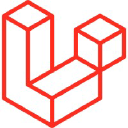MotoCMS
MotoCMS Website Builder Overview
MotoCMS is a website builder that allows users to create professional-looking websites without coding skills. It offers the following key features:
- Drag-and-drop website builder
- 3,000+ responsive templates
- Blogging platform
- eCommerce functionality
- 24/7 customer support
- White Label and Reseller Programs for agencies and freelancers
MotoCMS Pricing Plans
MotoCMS offers three pricing plans:
| Plan | Price | Features |
|---|---|---|
| Website | $139 |
|
| eCommerce | $199 |
|
| White Label | Custom pricing |
|
MotoCMS Template Categories
MotoCMS offers templates for various industries and purposes, including:- Business and Services: Construction, Consulting, Logistics, etc.
- Online Store: Fashion, Electronics, Food, etc.
- Portfolio and CV: Creative Agency, Personal Page, Photography, etc.
- Entertainment: Games, Music, Events, etc.
- Real Estate: Property Listing, Real Estate Agency, etc.
MotoCMS eCommerce Features
The MotoCMS eCommerce plan includes the following features:- Product catalog management
- Order management
- Inventory management
- Tax and shipping settings
- Multiple payment gateway integrations
- Discount and coupon codes
MotoCMS Website Examples
The MotoCMS homepage showcases several websites built using their platform, demonstrating the versatility and professional design of their templates across various industries.
MotoCMS
MotoCMS is a popular website builder and content management system that offers a user-friendly approach to creating and managing websites. This review will explore the key features and capabilities of MotoCMS, highlighting its strengths and potential limitations for various user needs.
1. Overview and purpose of the CMS
MotoCMS is designed to provide a drag-and-drop website building experience for users of all skill levels.
It aims to simplify the process of creating responsive websites without requiring coding knowledge.
The platform offers a wide range of pre-designed templates across various industries, making it suitable for small businesses, portfolios, and personal websites.
2. User interface and ease of use
MotoCMS boasts an intuitive interface that prioritizes visual editing and simplicity.
The drag-and-drop functionality allows users to easily add and arrange elements on their pages.
A WYSIWYG editor (What You See Is What You Get) ensures that users can preview changes in real-time.
3. Content creation and editing tools
The platform provides a range of built-in widgets for adding various content types, including text, images, and multimedia.
Users can easily customize fonts, colors, and layouts to match their brand identity.
MotoCMS also offers responsive editing, allowing users to adjust content appearance for different device sizes.
4. Asset management capabilities
MotoCMS includes a media library for organizing and storing images, videos, and other media files.
Users can upload multiple files simultaneously and manage them within the CMS interface.
The platform supports image optimization to ensure fast loading times without compromising quality.
5. Customization and extensibility options
While MotoCMS primarily focuses on template-based design, it does offer some customization options.
Users can modify CSS and HTML code for more advanced customization if needed.
The platform provides a selection of widgets and plugins to extend functionality, though the ecosystem is more limited compared to some other CMS options.
6. SEO features and optimization tools
MotoCMS includes basic SEO tools to help improve website visibility in search engines.
Users can easily edit meta titles, descriptions, and keywords for each page.
The platform generates SEO-friendly URLs and provides options for creating XML sitemaps.
7. Security measures and user management
MotoCMS offers SSL encryption to ensure secure data transmission between servers and users.
The platform includes user role management, allowing administrators to control access levels for different team members.
Regular security updates are provided to protect against vulnerabilities and emerging threats.
8. Performance and scalability
Websites built with MotoCMS generally offer good performance due to optimized code and assets.
The platform uses CDN integration to ensure fast loading times for users across different geographic locations.
However, scalability may be limited for larger, more complex websites or those with high traffic volumes.
9. Integration with third-party tools and services
MotoCMS supports integration with various third-party services, including Google Analytics and social media platforms.
Users can easily add contact forms, maps, and other widgets from popular providers.
The platform also offers e-commerce integrations for creating online stores, though options may be more limited compared to dedicated e-commerce platforms.
10. Pricing and support options
MotoCMS offers a one-time fee model for most of its templates, rather than a subscription-based approach.
Pricing typically ranges from $139 to $199 for a single template license, which includes lifetime updates.
The platform provides 24/7 customer support via live chat, email, and phone, as well as access to documentation and video tutorials.
11. Mobile responsiveness and multi-device support
MotoCMS places a strong emphasis on mobile responsiveness, ensuring websites look great on all devices.
The platform offers responsive templates that automatically adjust to different screen sizes.
Users can preview and edit their websites in mobile, tablet, and desktop views to fine-tune the appearance across devices.
12. Multilingual capabilities and localization features
MotoCMS provides multilingual support for creating websites in multiple languages.
Users can easily add language switchers and manage translations within the CMS interface.
The platform supports right-to-left (RTL) languages, expanding its usability for diverse global audiences.
13. Workflow management and collaboration tools
MotoCMS offers basic collaboration features for team-based website management.
Users can assign different roles and permissions to team members for content creation and editing.
However, advanced workflow management tools are limited compared to enterprise-level CMS solutions.
14. Version control and content revision history
The platform provides basic version control capabilities for content changes.
Users can view and revert to previous versions of their pages or content elements.
MotoCMS lacks advanced branching or merging features found in more robust version control systems.
15. Analytics and reporting functionalities
MotoCMS offers integration with Google Analytics for tracking website performance and user behavior.
The platform provides basic built-in analytics for monitoring page views and visitor statistics.
Advanced reporting and data visualization tools are limited compared to dedicated analytics platforms.
16. E-commerce capabilities
MotoCMS includes basic e-commerce functionality for setting up online stores.
Users can add product listings, shopping carts, and secure checkout processes to their websites.
While suitable for small businesses, the e-commerce features may be limited for large-scale online retailers.
17. Compliance with accessibility standards
MotoCMS templates are designed with basic accessibility features in mind.
The platform encourages the use of alt text for images and provides options for improving content readability.
However, comprehensive WCAG compliance may require additional customization and testing.
18. Documentation and learning resources
MotoCMS offers a comprehensive knowledge base with tutorials and guides for using the platform.
Users can access video tutorials and webinars to learn about various features and best practices.
The platform provides regular blog posts and updates to keep users informed about new features and tips.
19. Community support and ecosystem
MotoCMS has a growing community of users and developers who share tips and resources.
The platform offers a forum for user discussions and problem-solving.
While not as extensive as some open-source CMS communities, the MotoCMS ecosystem provides valuable support for users.
20. Migration tools and processes from other platforms
MotoCMS offers limited built-in migration tools for transferring content from other platforms.
Users may need to manually recreate their website structure when moving from another CMS.
The platform provides documentation and support for migrating content, but the process can be more involved compared to some other CMS options.
In conclusion, MotoCMS offers a user-friendly website building experience with a focus on visual design and ease of use, making it a suitable choice for small businesses and individuals looking to create attractive, responsive websites without extensive technical knowledge. While it may have limitations for large-scale or highly complex projects, its intuitive interface and comprehensive feature set make it a compelling option for many users in the website creation space.
Website: