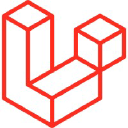Fork CMS
Fork CMS: Open Source Content Management System
Fork CMS is an open source content management system that allows you to build and maintain dynamic websites. It offers a user-friendly interface and powerful features for creating, managing, and publishing website content.
Key Features
- Intuitive backend interface for easy content management
- Built-in SEO optimization tools
- Responsive design for mobile-friendly websites
- Extensible with modules and themes
- Multilingual support
- Granular user permissions and role-based access control
- Built-in analytics and reporting
Why Choose Fork CMS?
- Free and open source, released under the MIT license
- Active community of developers and contributors
- Regular updates and improvements
- Well-documented and easy to learn
- Suitable for various types of websites, from small blogs to large corporate sites
Getting Started
To get started with Fork CMS, follow these steps:
- Download the latest version from the official website
- Upload the files to your web server
- Run the installation script and follow the on-screen instructions
- Configure your website settings and start creating content
For more information, consult the official documentation and community forums for support and guidance.
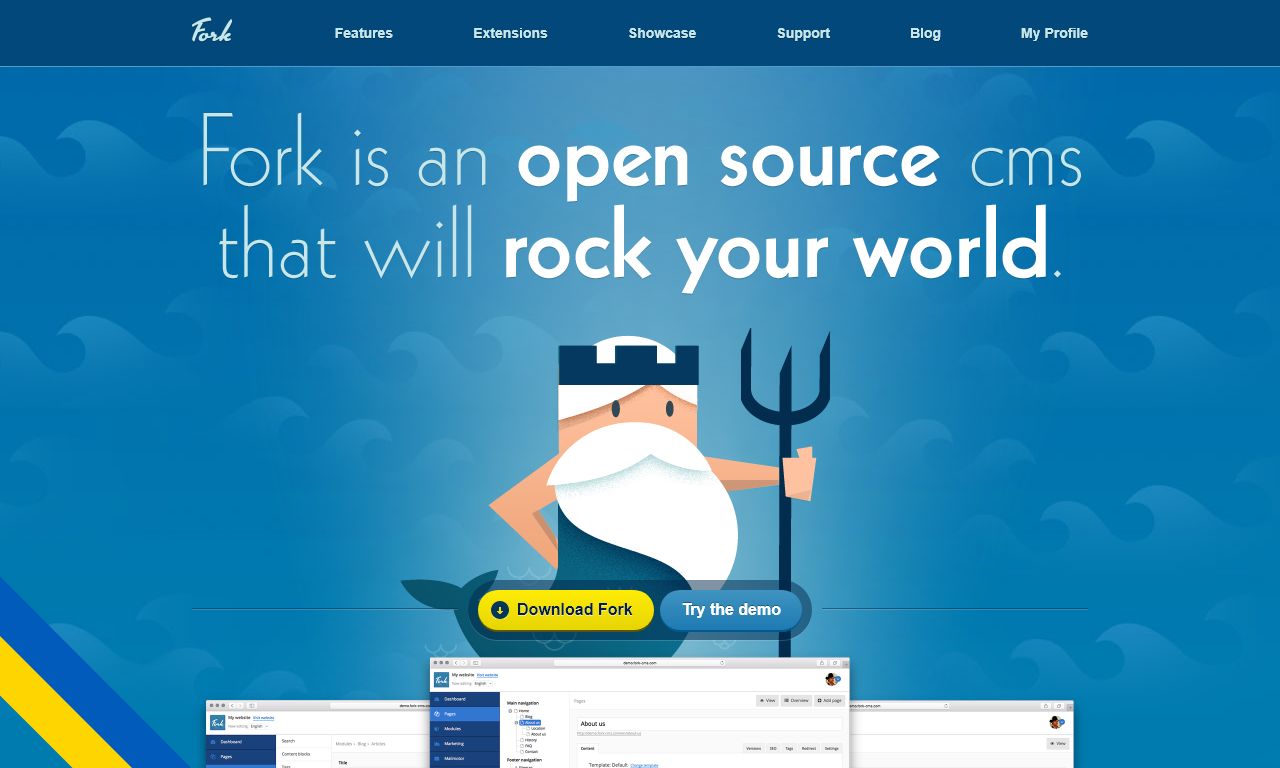
Fork CMS
Fork CMS is a flexible and user-friendly content management system that offers a range of features for website development and management.
In this review, we'll explore the key aspects of Fork CMS to help you determine if it's the right choice for your web project.
1. Overview and purpose of the CMS
Fork CMS is an open-source content management system designed to simplify website creation and management for developers and content creators alike.
It aims to provide a balance between flexibility and ease of use, making it suitable for various types of websites.
Fork CMS is built on Symfony, a popular PHP framework, ensuring a solid foundation for development.
2. User interface and ease of use
The user interface of Fork CMS is clean, intuitive, and designed with user experience in mind.
It features a drag-and-drop interface for easy content placement and organization.
The dashboard provides quick access to essential functions and recent activities, streamlining the content management process.
3. Content creation and editing tools
Fork CMS offers a robust set of content creation and editing tools, including a WYSIWYG editor for easy formatting.
Users can create various content types, such as pages, blog posts, and custom modules.
The system supports media embedding and image manipulation directly within the content editor.
4. Asset management capabilities
The CMS includes a comprehensive asset management system for organizing and storing media files.
Users can easily upload, categorize, and search for images, documents, and other media assets.
Fork CMS supports various file formats and allows for easy integration of assets into content.
5. Customization and extensibility options
Fork CMS offers extensive customization options through its theme system and module architecture.
Developers can create custom modules and themes to extend the functionality of the CMS.
The system supports the use of Twig templating engine, providing flexibility in design and layout creation.
6. SEO features and optimization tools
Fork CMS includes built-in SEO tools to help improve website visibility in search engines.
Features include customizable meta tags, XML sitemaps, and URL management.
The CMS generates SEO-friendly URLs by default and allows for easy customization when needed.
7. Security measures and user management
Security is a priority in Fork CMS, with regular updates and patches to address potential vulnerabilities.
The system includes user authentication and role-based access control to manage permissions effectively.
Fork CMS supports SSL encryption and provides options for implementing additional security measures.
8. Performance and scalability
Fork CMS is designed to be lightweight and efficient, ensuring good performance even for larger websites.
The CMS supports caching mechanisms to improve load times and reduce server resource usage.
Scalability is achieved through its modular architecture and support for distributed systems.
9. Integration with third-party tools and services
Fork CMS offers integration capabilities with various third-party tools and services.
The system supports popular analytics platforms, such as Google Analytics, for tracking website performance.
Developers can create custom integrations using the CMS's API and extension system.
10. Pricing and support options
Fork CMS is open-source and free to use, making it an attractive option for budget-conscious projects.
Professional support and custom development services are available through the Fork CMS community and partners.
The CMS has an active community forum where users can seek help and share knowledge.
11. Mobile responsiveness and multi-device support
Fork CMS offers built-in responsive design capabilities to ensure optimal viewing experiences across various devices.
The CMS provides mobile-friendly themes and allows developers to create custom responsive layouts.
Content creators can preview their work on different screen sizes directly within the admin interface.
12. Multilingual capabilities and localization features
Fork CMS supports multilingual websites out of the box, allowing content to be created and managed in multiple languages.
The system includes tools for translation management and language-specific content organization.
Localization features extend to the admin interface, providing a seamless experience for international teams.
13. Workflow management and collaboration tools
Fork CMS offers basic workflow management features to streamline content creation and approval processes.
Users can assign tasks, set deadlines, and track the progress of content development.
The CMS supports collaborative editing and provides notifications for team members.
14. Version control and content revision history
Fork CMS includes a version control system that tracks changes made to content over time.
Users can easily compare different versions of a page or post and revert to previous iterations if needed.
The revision history feature helps maintain content integrity and facilitates collaborative editing.
15. Analytics and reporting functionalities
Fork CMS offers basic built-in analytics to track website performance and user engagement.
The system integrates seamlessly with Google Analytics for more comprehensive data analysis.
Custom reporting functionalities can be developed using the CMS's extensible architecture.
16. E-commerce capabilities
While Fork CMS doesn't include native e-commerce features, it can be extended with third-party e-commerce modules.
Developers can integrate popular e-commerce platforms like Shopify or WooCommerce to add online store functionality.
Custom e-commerce solutions can be built using Fork CMS's flexible module system.
17. Compliance with accessibility standards
Fork CMS aims to comply with WCAG 2.1 guidelines to ensure accessibility for all users.
The CMS provides tools and guidelines for creating accessible content, including alt text for images and proper heading structure.
Developers can further enhance accessibility by customizing themes and modules to meet specific requirements.
18. Documentation and learning resources
Fork CMS offers comprehensive documentation covering installation, configuration, and development topics.
The official website provides tutorials and guides for both beginners and advanced users.
Video tutorials and webinars are available to help users learn Fork CMS effectively.
19. Community support and ecosystem
Fork CMS has an active community of developers and users who contribute to its growth and improvement.
The GitHub repository for Fork CMS is regularly updated and maintained by community members.
Users can find additional resources, themes, and modules through the Fork CMS ecosystem.
20. Migration tools and processes from other platforms
Fork CMS provides migration tools to facilitate the transition from other content management systems.
The CMS supports importing content from popular platforms like WordPress and Drupal.
Custom migration scripts can be developed to address specific migration requirements.
Conclusion
Fork CMS offers a compelling solution for those seeking a flexible and user-friendly content management system.
With its robust features, active community, and focus on developer-friendly architecture, Fork CMS is well-suited for a wide range of web projects.
While it may lack some advanced features found in enterprise-level CMS solutions, its extensibility and customization options make it a versatile choice for many website needs.
Website: