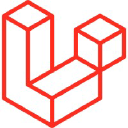Couch CMS
CouchCMS Overview
CouchCMS is a free open-source content management system (CMS) designed for ease of use and flexibility. It is a flat-file CMS, meaning it does not require a database to function. Key features include:
- Simple installation and setup
- Intuitive admin panel for managing content
- Customizable templates using tags
- Support for multiple users and access levels
- Built-in backup tool
- Responsive design for mobile devices
- Available in multiple languages
System Requirements
To run CouchCMS, your web server must meet the following requirements:
- PHP 5.3 or higher
- GD extension for manipulating images
- cURL extension for fetching web pages
Getting Started
Getting started with CouchCMS is a simple process:
- Download the latest version from the CouchCMS website
- Upload the files to your web server
- Set write permissions on certain directories
- Access the admin panel and start creating content
Detailed installation instructions are provided in the documentation.
Templates and Tags
CouchCMS uses a template system based on tags, which allow you to insert dynamic content into your web pages. Some commonly used tags include:
( cms:editable ) - Creates an editable region( cms:show ) - Displays the contents of an editable region( cms:pages ) - Lists pages meeting certain criteria( cms:form ) - Creates a form for submitting data
Many more tags are available, providing extensive control over your site's content and functionality.
Documentation and Support
Comprehensive documentation is available on the CouchCMS website, covering topics such as installation, templates, tags, and the admin panel. The CouchCMS community also offers support through a forum where users can ask questions and share knowledge.
( cms:editable ) - Creates an editable region( cms:show ) - Displays the contents of an editable region( cms:pages ) - Lists pages meeting certain criteria( cms:form ) - Creates a form for submitting data
Couch CMS
Couch CMS is a lightweight, open-source content management system designed for developers who want to create dynamic websites with ease. This review explores the key features and capabilities of Couch CMS, highlighting its strengths and potential limitations for various web development scenarios.
1. Overview and purpose of the CMS
Couch CMS is a PHP-based content management system that aims to simplify website development and content management.
It focuses on providing a flexible and developer-friendly environment for creating custom websites.
Couch CMS is designed to be lightweight and efficient, making it suitable for small to medium-sized websites.
2. User interface and ease of use
The user interface of Couch CMS is minimalist and straightforward, catering primarily to developers rather than non-technical users.
It offers a clean and intuitive admin panel for managing content and site settings.
The learning curve may be steeper for non-developers, as Couch CMS requires some coding knowledge to set up and customize.
3. Content creation and editing tools
Couch CMS provides a WYSIWYG editor for content creation and editing, allowing users to format text and add media easily.
It supports various content types, including:
- Pages
- Blog posts
- Custom content types
The system allows for in-line editing, enabling users to make changes directly on the front-end of the website.
4. Asset management capabilities
Couch CMS includes a basic file manager for uploading and organizing media assets.
It supports common image formats and allows for resizing and cropping of images within the CMS.
The system lacks advanced asset management features like tagging or categorization of media files.
5. Customization and extensibility options
Couch CMS offers extensive customization options through its templating system and tag-based syntax.
Developers can create custom addons and modules to extend the functionality of the CMS.
The system supports custom fields and content types, allowing for flexible content structuring.
6. SEO features and optimization tools
Couch CMS provides basic SEO-friendly features, including customizable URLs and meta tags.
It allows for easy integration of XML sitemaps and robots.txt files.
Advanced SEO tools may require additional plugins or custom development.
7. Security measures and user management
The CMS includes user authentication and role-based access control for managing user permissions.
It implements CSRF protection and input validation to enhance security.
Regular security updates are released to address potential vulnerabilities.
8. Performance and scalability
Couch CMS is designed to be lightweight and efficient, resulting in good performance for small to medium-sized websites.
It supports caching mechanisms to improve page load times and reduce server load.
Scalability may be limited for larger, high-traffic websites without additional optimization.
9. Integration with third-party tools and services
Couch CMS allows for integration with third-party services through its extensible architecture.
Common integrations include:
- Google Analytics
- Social media platforms
- Payment gateways
Developers can create custom integrations using the CMS's API and hooks.
10. Pricing and support options
Couch CMS is open-source and free to use, with no licensing fees or paid versions.
Support is primarily community-driven through forums and documentation.
Professional support options are limited, as the CMS is maintained by a small team of developers.
11. Mobile responsiveness and multi-device support
Couch CMS offers responsive design capabilities, allowing websites to adapt to various screen sizes and devices.
Developers can create mobile-friendly templates using CSS media queries and responsive frameworks.
The admin panel is also designed to be accessible on mobile devices, enabling content management on-the-go.
12. Multilingual capabilities and localization features
Couch CMS provides basic multilingual support through its templating system.
Developers can create language-specific templates and content versions for different locales.
However, the CMS lacks built-in tools for managing translations or automatic content localization.
13. Workflow management and collaboration tools
Couch CMS offers limited workflow management features out of the box.
Basic content scheduling is available for publishing pages and posts at specific dates and times.
Advanced collaboration tools may require custom development or third-party integrations.
14. Version control and content revision history
The CMS includes basic version control for content, allowing users to revert to previous versions of pages or posts.
It maintains a revision history for each content item, tracking changes made by different users.
However, the system lacks advanced diffing or comparison tools for content versions.
15. Analytics and reporting functionalities
Couch CMS does not provide built-in analytics or reporting tools.
Integration with third-party analytics services, such as Google Analytics, is possible through custom code or plugins.
Developers can create custom reporting solutions using the CMS's API and database access.
16. E-commerce capabilities
Couch CMS does not include native e-commerce functionality.
Integration with third-party e-commerce platforms or custom development is required for online store capabilities.
The flexibility of the CMS allows for the implementation of basic product catalogs and custom shopping cart solutions.
17. Compliance with accessibility standards
Couch CMS does not enforce strict accessibility standards by default.
Developers are responsible for ensuring their templates and content adhere to WCAG guidelines.
The CMS's flexible templating system allows for the implementation of accessible design patterns and features.
18. Documentation and learning resources
Couch CMS provides comprehensive documentation through its official documentation site.
The documentation includes tutorials, API references, and code examples for developers.
Additional learning resources, such as video tutorials or official courses, are limited.
19. Community support and ecosystem
Couch CMS has a small but active community of developers and users.
Support is primarily available through the official forums and community-driven resources.
The ecosystem of third-party themes and plugins is limited compared to larger CMS platforms.
20. Migration tools and processes from other platforms
Couch CMS does not provide built-in migration tools for importing content from other platforms.
Migration from other CMSs typically requires manual data transfer or custom script development.
The flexible content structure of Couch CMS allows for relatively straightforward mapping of content from other systems.
Conclusion
Couch CMS offers a lightweight and flexible solution for developers seeking a customizable content management system.
While it excels in its simplicity and efficiency, it may not be suitable for large-scale enterprise websites or non-technical users.
With its focus on developer-friendly features and extensibility, Couch CMS remains a viable option for small to medium-sized projects requiring a tailored CMS solution.
Website: