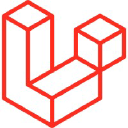CMS Made Simple
Overview
CMS Made Simple is an open source content management system (CMS) designed for ease of use, flexibility, and extensibility. It is written in PHP and uses MySQL for data storage.
Key Features
- User-friendly interface for managing content
- Customizable templates and layouts
- Extensible with modules and plugins
- Built-in SEO tools
- Multilingual support
- User and group management
- WYSIWYG editor for content creation
System Requirements
| Component | Requirement |
|---|---|
| Web Server | Apache, IIS, or any web server that supports PHP |
| PHP | Version 5.3.4 or higher |
| MySQL | Version 4.1 or higher |
Installation
The installation process for CMS Made Simple is straightforward and can be completed through a web-based installer. Users need to: 1. Download the latest version of CMS Made Simple from the official website 2. Upload the files to their web server 3. Create a MySQL database for the CMS 4. Run the web-based installer and follow the promptsCommunity and Support
CMS Made Simple has an active community of users and developers who contribute to the project through bug reports, feature requests, and code contributions. Support resources include:- Official documentation
- Forums
- Mailing lists
- IRC channel
Licensing
CMS Made Simple is released under the GNU General Public License (GPL) version 2.0, which allows for free use, modification, and distribution of the software.
CMS Made Simple
CMS Made Simple is an open-source content management system designed to provide a user-friendly platform for website creation and management.
This review explores its features, capabilities, and overall performance to help you determine if it's the right CMS for your needs.
1. Overview and purpose of the CMS
CMS Made Simple is an open-source content management system that aims to simplify website creation and management for users of all skill levels.
It offers a range of features to help users build and maintain websites without extensive technical knowledge.
The CMS is particularly popular among small to medium-sized businesses and organizations due to its ease of use and flexibility.
2. User interface and ease of use
CMS Made Simple boasts a clean and intuitive user interface that prioritizes simplicity and ease of navigation.
The admin panel is well-organized, with clearly labeled sections for content management, site settings, and user administration.
New users can quickly familiarize themselves with the system, thanks to its logical layout and straightforward menu structure.
3. Content creation and editing tools
The platform offers a WYSIWYG (What You See Is What You Get) editor for content creation and editing, making it easy for non-technical users to format text and add media.
Users can also work with HTML directly for more advanced customization.
The CMS supports various content types, including pages, blog posts, and custom modules, allowing for versatile content management.
4. Asset management capabilities
CMS Made Simple includes a built-in file manager for organizing and managing digital assets such as images, documents, and media files.
Users can easily upload, categorize, and access files through the admin interface.
The system also supports basic image editing features like resizing and cropping directly within the CMS.
5. Customization and extensibility options
The CMS offers a wide range of themes and templates to customize the appearance of websites.
Users can extend functionality through modules, with over 1,000 available in the official repository.
Advanced users can create custom modules and templates using PHP, HTML, and CSS to tailor the CMS to specific needs.
6. SEO features and optimization tools
CMS Made Simple provides basic SEO-friendly features out of the box, including customizable meta tags and clean URL structures.
Additional SEO modules are available for more advanced optimization tasks, such as XML sitemap generation and social media integration.
The platform allows for easy implementation of schema markup to enhance search engine visibility.
7. Security measures and user management
The CMS implements various security measures to protect websites from common vulnerabilities and attacks.
Regular security updates are released to address potential issues and maintain system integrity.
User management features include role-based access control and the ability to set granular permissions for different user groups.
8. Performance and scalability
CMS Made Simple is designed to be lightweight and efficient, resulting in good performance even on shared hosting environments.
The system supports caching mechanisms to improve page load times and reduce server load.
While suitable for small to medium-sized websites, large-scale projects may require additional optimization and server resources.
9. Integration with third-party tools and services
The CMS offers integration capabilities with various third-party services and APIs through its module system.
Popular integrations include social media platforms, analytics tools, and marketing automation services.
Developers can create custom integrations using the CMS's well-documented API and hooks system.
10. Pricing and support options
CMS Made Simple is free to download and use under an open-source license, making it an attractive option for budget-conscious users.
Professional support and services are available through certified partners and consultants listed on the official website.
The CMS community offers free support through forums, documentation, and user-contributed resources.
11. Mobile responsiveness and multi-device support
CMS Made Simple offers responsive themes that adapt to various screen sizes and devices.
The admin interface is also mobile-friendly, allowing content management on-the-go.
According to recent statistics, over 50% of website traffic comes from mobile devices, making this feature crucial for modern websites.
12. Multilingual capabilities and localization features
The CMS supports multilingual content management through dedicated modules like MultiLanguage.
Users can create and manage content in multiple languages, with automatic language detection for visitors.
The admin interface is available in over 45 languages, facilitating global adoption of the platform.
13. Workflow management and collaboration tools
CMS Made Simple provides basic workflow management features for content approval and publishing.
Collaboration is supported through user roles and permissions, allowing team members to work together efficiently.
Advanced workflow modules are available for more complex publishing processes and team collaboration.
14. Version control and content revision history
The platform includes version control functionality to track changes made to content over time.
Users can easily revert to previous versions of pages or content items if needed.
This feature ensures content integrity and allows for easy recovery from accidental changes or errors.
15. Analytics and reporting functionalities
CMS Made Simple offers basic analytics integration through modules like Google Analytics.
More advanced reporting tools are available through third-party modules and integrations.
Users can track website performance, visitor behavior, and content engagement directly within the CMS interface.
16. E-commerce capabilities
While not primarily designed for e-commerce, CMS Made Simple supports online selling through dedicated modules.
Popular e-commerce modules include SimpleShop and CMSms-Shopkeeper for basic product listings and transactions.
For more complex e-commerce needs, integration with platforms like WooCommerce or Magento may be necessary.
17. Compliance with accessibility standards
CMS Made Simple strives to adhere to WCAG 2.1 guidelines for web accessibility.
The platform supports the creation of accessible content through proper semantic markup and customizable templates.
Users can implement additional accessibility features using modules and custom development.
18. Documentation and learning resources
Comprehensive documentation is available on the official CMS Made Simple website.
The platform offers tutorials, user guides, and developer documentation to support users of all skill levels.
Video tutorials and webinars are also available to help users learn the system more effectively.
19. Community support and ecosystem
CMS Made Simple boasts an active community of developers, designers, and users.
The official forum has over 50,000 registered members, providing a wealth of knowledge and support.
Regular community events, including hackathons and conferences, foster collaboration and innovation within the ecosystem.
20. Migration tools and processes from other platforms
The CMS offers migration tools to facilitate the transition from other popular platforms like WordPress and Joomla.
Custom migration scripts and services are available through the community and certified partners.
The flexible architecture of CMS Made Simple allows for relatively easy content import from various sources.
Conclusion
CMS Made Simple lives up to its name by providing a user-friendly and versatile platform for website creation and management.
While it may lack some advanced features found in larger CMS platforms, its simplicity, flexibility, and strong community support make it an excellent choice for small to medium-sized websites.
With ongoing development and a commitment to user-centric design, CMS Made Simple remains a viable option in the competitive CMS landscape.
Website: