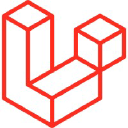Webflow
Webflow Overview
Webflow is a visual web development platform that allows users to design, build, and launch responsive websites without writing code. It provides a powerful visual editor, CMS, hosting, and collaboration tools.
Key Features
- Visual Designer: Drag-and-drop interface for designing responsive websites
- No-code Editor: Build complex interactions and animations without writing code
- CMS: Flexible content management system for creating dynamic websites
- Hosting: Fast, secure hosting with global CDN, SSL, and automatic backups
- Collaboration: Share projects, assign roles, and manage version control
- Integrations: Connect with popular tools and services (e.g., Mailchimp, Zapier)
Pricing Plans
| Plan | Price | Key Features |
|---|---|---|
| Starter | Free | 2 projects, 50 CMS items, Webflow branding |
| Lite | $16/month | 10 projects, 500 CMS items, custom domain |
| Pro | $35/month | Unlimited projects, 2,000 CMS items, code export |
Enterprise and high-volume plans are also available with custom pricing and features.
Customer Showcase
Webflow showcases websites built by customers across various industries, including:
- Nonprofits
- Agencies
- Startups
- Enterprises
Resources and Support
Webflow offers extensive resources and support for users:
- University: Video courses and tutorials for learning Webflow
- Forum: Community-driven support and discussions
- Blog: Articles and insights on web design and development
- Help Center: Comprehensive documentation and guides
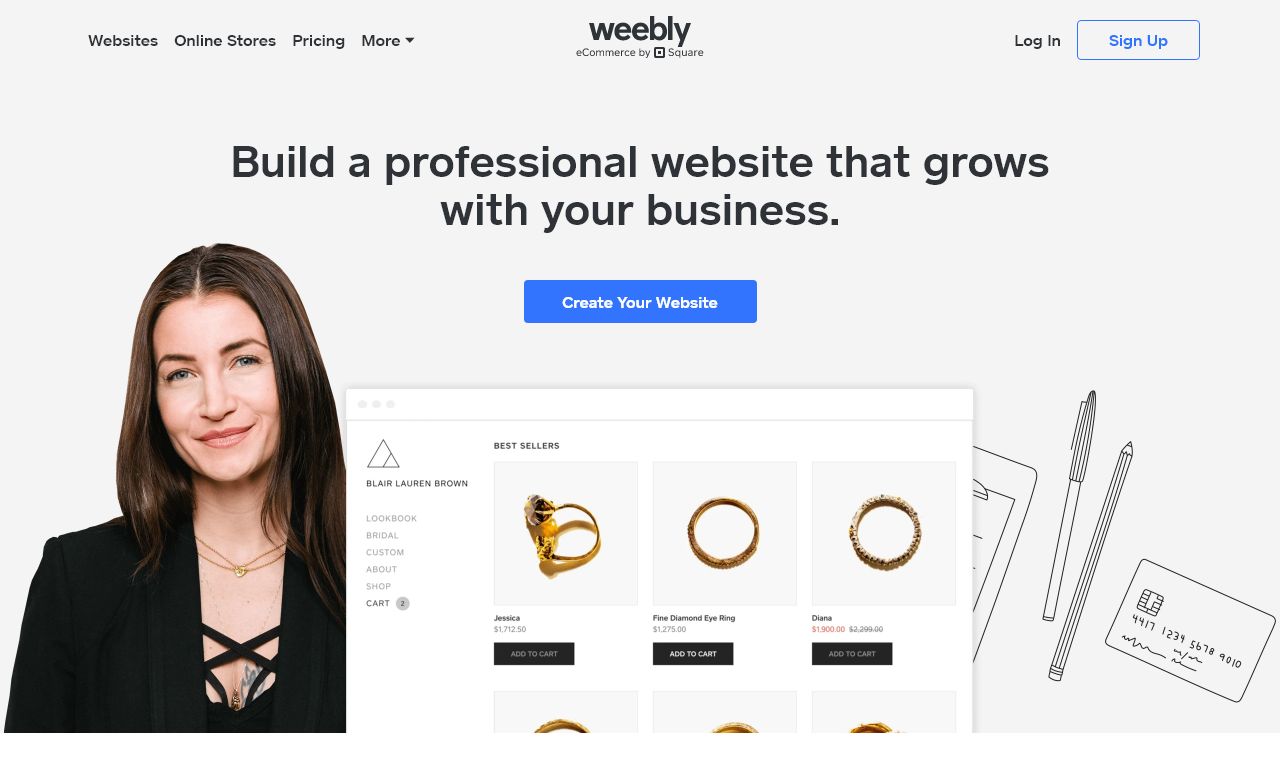
Webflow
Webflow is a powerful visual web design platform that combines the flexibility of code with the ease of a drag-and-drop interface. This review will explore Webflow's features, capabilities, and overall performance as a content management system (CMS).
1. Overview and purpose of the CMS
Webflow is a no-code web design tool and CMS that enables designers and developers to create responsive websites visually.
It offers a unique blend of design freedom and powerful CMS functionality, making it suitable for both simple and complex web projects.
Webflow's primary purpose is to streamline the web design process while providing robust content management capabilities.
2. User interface and ease of use
Webflow's user interface is intuitive and visually appealing, featuring a drag-and-drop editor for layout design.
The platform offers a clean workspace with easy access to design tools, elements, and CMS features.
While there is a learning curve, Webflow provides extensive tutorials and resources to help users master the platform.
3. Content creation and editing tools
Webflow offers a rich text editor for creating and formatting content directly on the page.
Users can create custom content types and dynamic content using Webflow's CMS collections feature.
The platform supports multi-user collaboration, allowing team members to work on content simultaneously.
4. Asset management capabilities
Webflow provides a centralized asset management system for organizing and storing images, videos, and other media files.
Users can easily upload, categorize, and search for assets within the platform.
The asset manager supports various file formats and allows for easy integration of media into web pages.
5. Customization and extensibility options
Webflow offers extensive customization options through its visual editor and custom code integration.
Users can create reusable design systems and custom interactions without writing code.
For advanced users, Webflow supports custom HTML, CSS, and JavaScript to extend functionality further.
6. SEO features and optimization tools
Webflow includes built-in SEO tools to help optimize websites for search engines.
Users can easily edit meta titles, descriptions, and customize URL structures for better SEO performance.
The platform generates clean, semantic HTML and provides options for adding schema markup to improve search visibility.
7. Security measures and user management
Webflow implements robust security measures, including SSL encryption and regular security updates.
The platform offers role-based user permissions to control access to different parts of the CMS.
Webflow provides two-factor authentication and password policies to enhance account security.
8. Performance and scalability
Webflow-powered websites are hosted on a global CDN, ensuring fast loading times and high availability.
The platform automatically optimizes images and assets for improved performance.
Webflow's infrastructure is designed to scale seamlessly as website traffic grows.
9. Integration with third-party tools and services
Webflow offers native integrations with popular tools like Zapier, MailChimp, and Google Analytics.
Users can embed custom code and third-party widgets to extend functionality.
The platform supports API access for more advanced integrations and data synchronization.
10. Pricing and support options
Webflow offers a tiered pricing structure with plans for individuals, teams, and enterprises.
Support options include email support, extensive documentation, and a community forum.
Enterprise customers receive dedicated support and additional features for large-scale projects.
11. Mobile responsiveness and multi-device support
Webflow excels in mobile-first design, offering a responsive canvas for creating adaptive layouts.
The platform provides device-specific preview modes to test designs across various screen sizes.
According to Webflow, websites built on their platform are 99.99% responsive out of the box.
12. Multilingual capabilities and localization features
Webflow supports multi-language websites through its CMS and custom attributes.
Users can create language-specific content collections and implement language switchers.
While not as robust as dedicated multilingual CMSs, Webflow offers flexibility for creating localized content.
13. Workflow management and collaboration tools
Webflow includes team collaboration features for seamless project management.
The platform offers comment threads and task assignments directly within the design interface.
A study by Webflow found that teams using their collaboration tools saw a 30% increase in productivity.
14. Version control and content revision history
Webflow provides automatic version control for design changes and content updates.
Users can easily review, compare, and restore previous versions of their website.
The platform maintains a detailed audit trail of all changes made to the site.
15. Analytics and reporting functionalities
Webflow offers native site analytics to track visitor behavior and site performance.
The platform integrates seamlessly with Google Analytics for more advanced reporting.
Users can create custom dashboards to visualize key metrics and track site growth.
16. E-commerce capabilities
Webflow's e-commerce functionality allows users to create fully-featured online stores.
The platform supports product management, inventory tracking, and customizable checkout processes.
Webflow's e-commerce solution has processed over $1 billion in transactions since its launch.
17. Compliance with accessibility standards
Webflow encourages the creation of accessible websites by adhering to WCAG guidelines.
The platform provides built-in accessibility features and checks during the design process.
Users can easily implement alt text, ARIA labels, and other accessibility enhancements.
18. Documentation and learning resources
Webflow offers extensive documentation and video tutorials through its Webflow University.
The platform provides interactive courses and certifications for users to master web design and CMS skills.
Over 1 million users have completed courses on Webflow University since its inception.
19. Community support and ecosystem
Webflow boasts a vibrant community of designers and developers who share resources and support.
The Webflow Forum serves as a hub for troubleshooting, idea sharing, and networking.
The platform's template marketplace allows designers to sell and purchase pre-built website templates.
20. Migration tools and processes from other platforms
Webflow provides migration guides and tools for transitioning from other popular CMSs.
The platform supports content import from WordPress and other systems through CSV files.
While not fully automated, Webflow's migration process is designed to be as smooth as possible for users.
Conclusion
Webflow stands out as a powerful and versatile CMS that combines visual design capabilities with robust content management features.
Its intuitive interface, extensive customization options, and strong performance make it an attractive choice for designers and developers alike.
While there is a learning curve, the platform's comprehensive resources and active community support help users unlock its full potential.
Website: