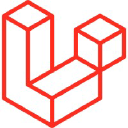Bolt CMS
Bolt CMS Overview
Bolt is a Content Management System (CMS) with the following key features:
- Open source
- Built with modern and flexible technologies (PHP, Symfony, Twig, Doctrine, API Platform)
- Suitable for both small and large projects
- User-friendly interface for content editors
- Powerful features for developers
Highlighted Features
| Feature | Description |
|---|---|
| Flexible Content Types | Create custom content types and fields to fit project needs |
| Intuitive Admin Panel | User-friendly interface for managing content, users, and settings |
| Media Management | Built-in media library for organizing and managing files and images |
| Powerful Templating | Use Twig templating engine to create dynamic, reusable templates |
| Extensibility | Extend Bolt's functionality with extensions and integrations |
Getting Started
To get started with Bolt CMS:
- Download the latest version from the official website
- Follow the installation guide in the documentation
- Customize your content types, templates, and settings
- Start creating and managing your content
For more information, refer to the official Bolt CMS documentation and community resources.
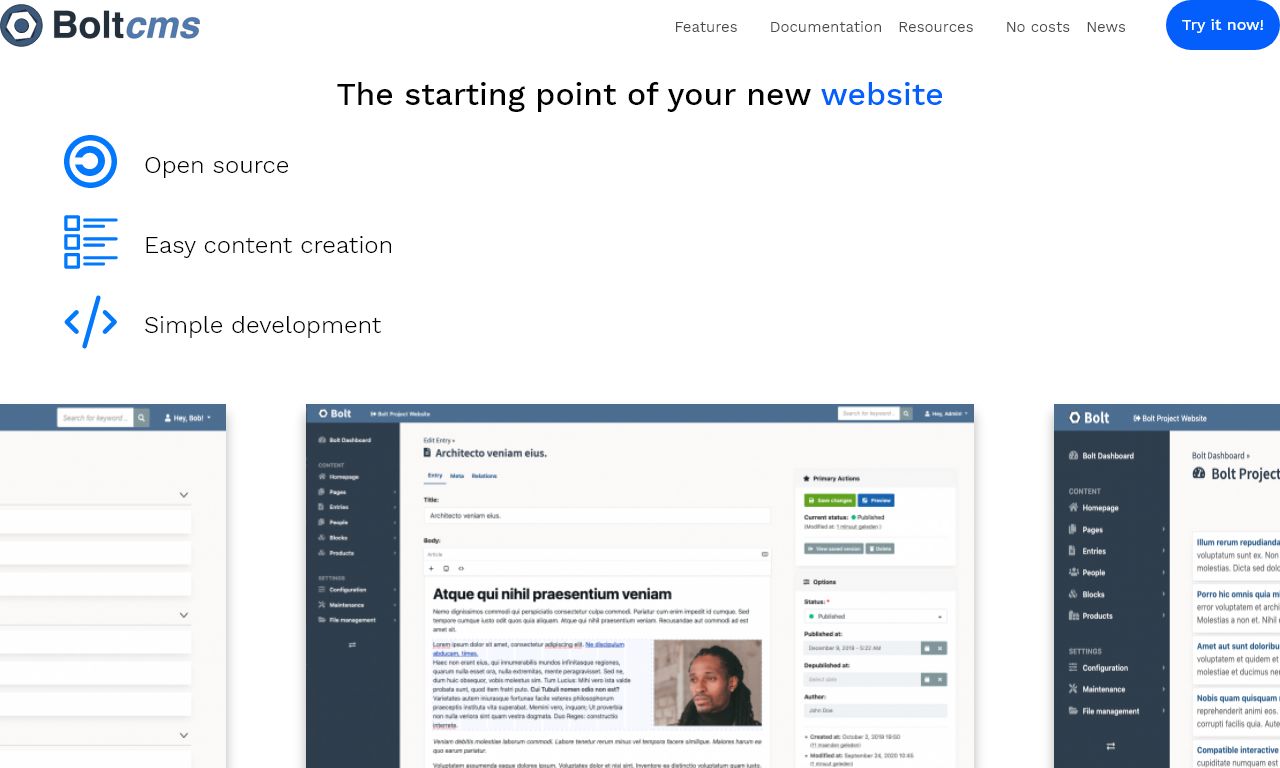
Bolt CMS
Bolt CMS is a modern, open-source content management system designed for simplicity and flexibility. This review explores Bolt's features, capabilities, and potential as a CMS solution for various web projects.
1. Overview and purpose of the CMS
Bolt CMS is a lightweight, flexible content management system built on Symfony and other modern PHP libraries.
It aims to provide a user-friendly interface for content creators while offering powerful tools for developers.
Bolt is suitable for various projects, from simple websites to complex web applications.
2. User interface and ease of use
Bolt features a clean, intuitive backend interface that prioritizes simplicity and efficiency.
The dashboard provides quick access to essential functions and content management tools.
Users can easily navigate through different sections, making content creation and management a streamlined process.
3. Content creation and editing tools
Bolt offers a robust set of content creation and editing tools, including a WYSIWYG editor and markdown support.
Users can create custom content types and fields to suit their specific needs.
The system supports structured content, allowing for better organization and reusability of content elements.
4. Asset management capabilities
Bolt provides a centralized media library for managing images, videos, and other assets.
Users can easily upload, organize, and search for media files within the CMS.
The system supports image manipulation features, such as resizing and cropping, out of the box.
5. Customization and extensibility options
Bolt is highly customizable, allowing developers to extend its functionality through extensions and custom themes.
The CMS uses Twig templating engine, providing flexibility in designing and customizing layouts.
Developers can create custom fields and content types to tailor the CMS to specific project requirements.
6. SEO features and optimization tools
Bolt includes basic SEO features such as customizable meta titles and descriptions.
The CMS generates search engine-friendly URLs and supports the creation of XML sitemaps.
Additional SEO functionality can be added through extensions or custom development.
7. Security measures and user management
Bolt implements various security measures, including password hashing and protection against common vulnerabilities.
The CMS offers a role-based user management system with customizable permissions.
Regular security updates are provided to address potential vulnerabilities and ensure system integrity.
8. Performance and scalability
Bolt is designed to be lightweight and performant, with efficient caching mechanisms.
The CMS can handle high-traffic websites when properly configured and optimized.
Bolt supports various caching solutions and can be scaled horizontally for improved performance.
9. Integration with third-party tools and services
Bolt offers integration capabilities with various third-party services through its extension system.
Common integrations include social media platforms, analytics tools, and payment gateways.
The CMS provides APIs for custom integrations and data exchange with external systems.
10. Pricing and support options
Bolt CMS is open-source and free to use, with no licensing fees or restrictions.
Professional support and custom development services are available through the Bolt community and third-party providers.
Users can access community support through forums, documentation, and GitHub issues.
11. Mobile responsiveness and multi-device support
Bolt CMS offers responsive themes and layouts out of the box, ensuring optimal viewing experiences across various devices.
The backend interface is designed to be mobile-friendly, allowing content managers to work on-the-go.
Developers can easily create custom responsive designs using Bolt's flexible templating system.
12. Multilingual capabilities and localization features
Bolt supports multilingual content management, allowing users to create and manage content in multiple languages.
The CMS includes built-in localization features for both the frontend and backend interfaces.
Users can easily switch between languages and manage translations for their content.
13. Workflow management and collaboration tools
Bolt offers basic workflow management features, including content scheduling and draft management.
The CMS supports multi-user collaboration with role-based permissions and access control.
Additional workflow and collaboration tools can be added through extensions or custom development.
14. Version control and content revision history
Bolt includes a content revision system that tracks changes and allows users to revert to previous versions.
The CMS maintains a history of content modifications, enabling easy auditing and change management.
Users can compare different versions of content and restore previous iterations as needed.
15. Analytics and reporting functionalities
Bolt CMS does not include built-in analytics tools but can be integrated with popular analytics platforms like Google Analytics.
Custom reporting functionalities can be developed using Bolt's extensible architecture.
Third-party extensions are available to add advanced analytics and reporting capabilities to the CMS.
16. E-commerce capabilities
While Bolt CMS is not primarily designed for e-commerce, it can be extended to support basic online store functionalities.
Third-party extensions and integrations are available to add e-commerce features to Bolt-powered websites.
For more complex e-commerce needs, integration with dedicated platforms like Shopify or WooCommerce may be necessary.
17. Compliance with accessibility standards
Bolt CMS aims to support the creation of accessible websites in compliance with WCAG guidelines.
The core system and default themes are designed with accessibility in mind.
Developers can further enhance accessibility by following best practices in their custom themes and extensions.
18. Documentation and learning resources
Bolt provides comprehensive documentation covering installation, configuration, and development topics.
The CMS offers tutorials and guides to help users get started and make the most of its features.
Video tutorials and community-contributed resources are available to support learning and development.
19. Community support and ecosystem
Bolt has an active community of developers and users who contribute to its growth and improvement.
The official community forum serves as a hub for support, discussions, and knowledge sharing.
A growing ecosystem of extensions and themes expands Bolt's capabilities and customization options.
20. Migration tools and processes from other platforms
Bolt CMS offers import tools for migrating content from some popular CMS platforms.
Custom migration scripts can be developed to facilitate content transfer from other systems.
The CMS's flexible content structure allows for relatively easy mapping of content from different sources.
Conclusion
Bolt CMS stands out as a versatile and developer-friendly content management system, offering a balance between simplicity and flexibility.
With its modern architecture, extensive customization options, and active community support, Bolt is well-suited for a wide range of web projects.
While it may lack some built-in features compared to larger CMS platforms, its extensibility and performance make it a compelling choice for developers and content creators alike.
Website: